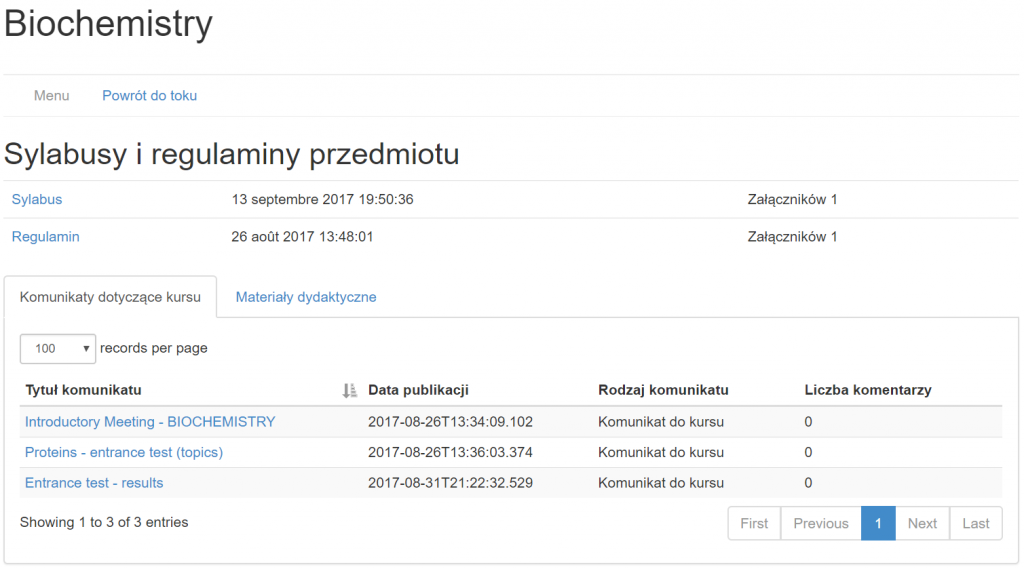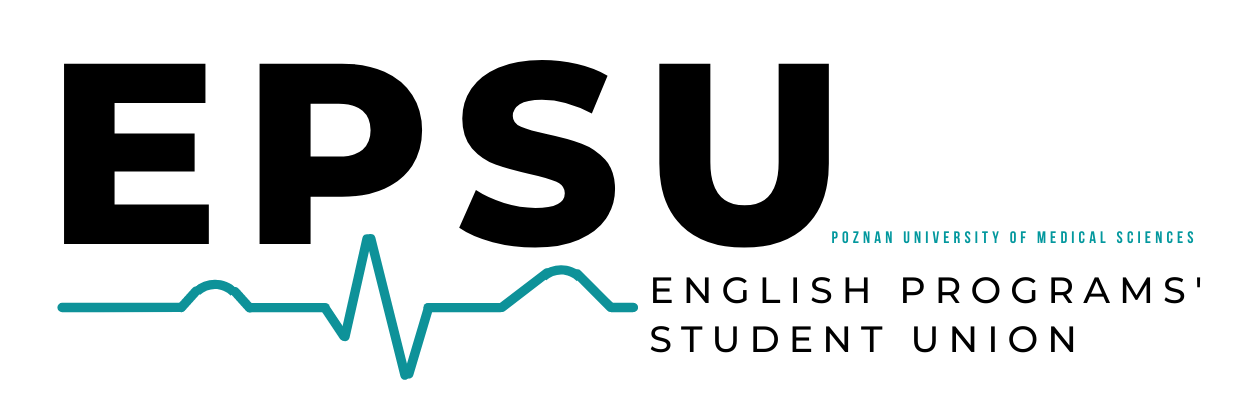Always ask course coordinator how they share class material, as they will either share handouts through VISUS, the PUMS website (under course overview), or if they have one, their website. This guide simply shows you how to access them through ViSUS as it can be annoying.
- Log into your VISUS account.
- Click on SYSTEMS > AXON.
- Click on the “Advanced MD Program” link. Here you will see all your courses.
- Click on the course you want to access.
Class material is usually placed in the “Materiały dydaktyczne” tab. The image below is for Biochemistry.